Facebook has become one of the best sources for cyber criminals to gain personal information on the Internet. Without realizing it, a user is giving out reams of data and in most circumstances they’re making it public.
Tips for Better Facebook Profiles
The dangers of social media aren’t just for your people, may adults have been duped into befriending someone they don’t know and exposing their personal information. Here’s how you can protect yourself.
1. Facebook policy forbids the use of fake names, but it does allow nick names to be used. Where possible, use your nickname instead of your real name. This will effectively hide your real name details from those who would wish to exploit it.
2. Set up two-factor authentication, alerts about unrecognized logins and make sure that emails from Facebook are encrypted. These can all be found in the Settings > Security and Login section.
3. Go to Settings > Privacy, and make sure that the Who can see my stuff section is set for just friends, as opposed to friends of friends or public.
This will effectively hide your Timeline contents from others and only your confirmed friends will be able to see any updates.
4. Never post any contact information on your profile. We often automatically start filling in the phone number field on a site but take a moment to consider what ramifications could be should your number be made aware outside your circle of friends.
That also includes house address too. 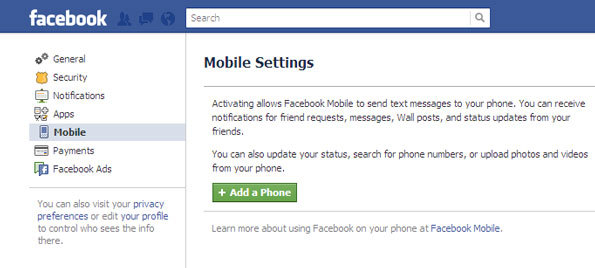
5. Tempting as it may be, try to avoid posting your location. Whether you’re at home alone, or you’re on holiday, should that information be made available then a criminal will know that your house is empty or worse, that you’re alone in it.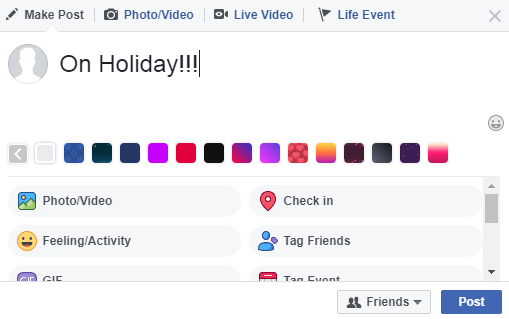
6. Try and avoid sharing random thoughts of the day, inspirational quotes, fake news or other such items that appear on your Timeline from others. Often these instances are created to farm for shares and likes and as such can often be traced back to individuals who are simply looking for active Facebook accounts.
7. Not all apps you install on your phone or tablet are good.
Take a moment to read what an app will try to access when it’s installed. Often a rogue app will attempt to access your Facebook account to farm for you and your friend’s information.
8. Whilst in the Settings > Privacy section, consider editing the default options for the Who can look me up fields. These will prevent the public or even friends of friends from being able to find you on Facebook, which in turn adds a higher a higher level of security to your account.
9. Try not to accept every friend request you get.
Take a moment to check the person out and if necessary message them to find out who they are and how they know you. If their comment is something like ‘we met at the bar last month’ then it’s best to ignore the request, as they could be fishing for information.
10. Finally ensure that the Do you want search engines outside of Facebook to link to your profile option is set to No.
This will hide you from someone who has entered your name into Google in the hope that they might be able to find your Facebook account.
You see simple steps like those mentioned above are things we forget to apply in our Facebook account that goes a long way to protect ourselves from unwanted attention and potential predators.
Hope you find these tips useful!

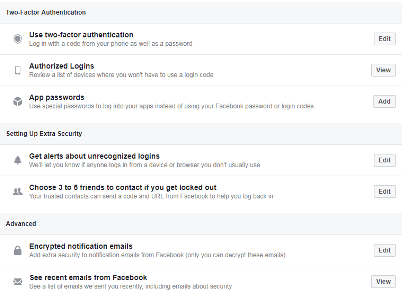
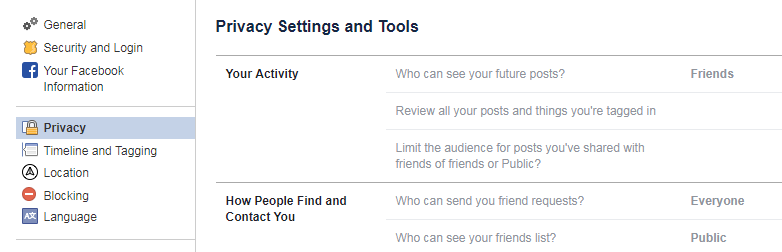
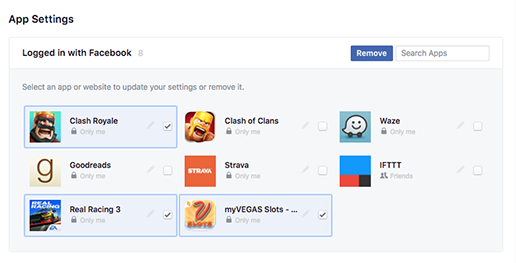
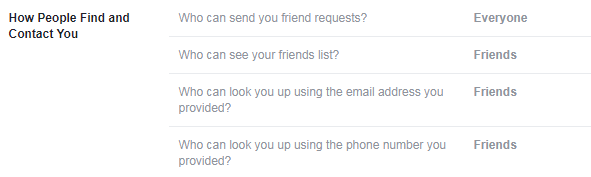

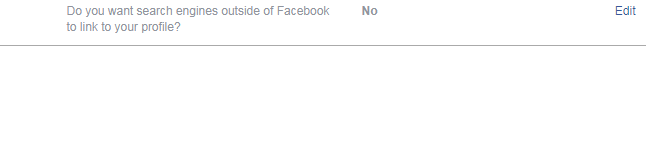
Hand-picked related articles
Ways to Improve Your Site’s Ranking (SEO)
Use these actionable tips to take your SEO to the next level and send your website ranking up to the top of the search engine rankings. Gain more visibility, drive organic traffic, and set your…
Benefits Of SEO
Whether it's a new business or growing one, just think of your business popping up on the first page when…
Who Should Use Shared Hosting
If you fall into any of the categories below, shared server hosting might be suitable for you: 1. Small Businesses…
ServerFreak is ISO 27001:2022 certified
Here are 5 great reasons to cheer Firstly, let us tell you about the cert. ISO 27001:2022 is the world’s…