Google Apps for Business is a reliable, secure web-based office tools for small businesses. Its powerful applications like Gmail, Google Calendar and Google Docs help small businesses reduce IT cost and help their employees to collaborate more effectively. At $50 per year per user, the fully integrated apps system is certainly cost-effective, helping small businesses to have smooth workflow.
This article will discuss on the three of the most useful applications – Gmail, Google Calendar and Google Docs, and how can small businesses utilize and benefit from them.
Gmail
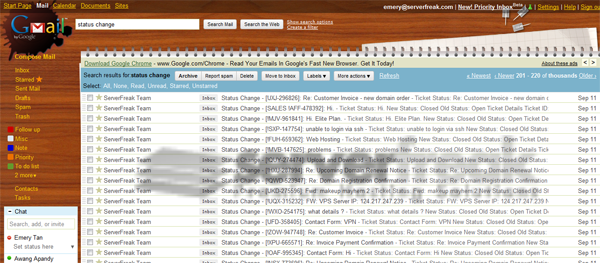 Screenshot of Gmail
Screenshot of Gmail
There are many advanced features of Gmail which make communication among you, suppliers and customers easier.
The first big advantage of Gmail is that it functions in the cloud. This means that one doesn’t have to worry about downloading messages to multiple locations or syncing various devices. Your inbox will look the same from any web or mobile connection. And with 25GB of email storage per user (with a paid apps account), it is unlikely you’ll ever have to clean your inbox or delete old messages.
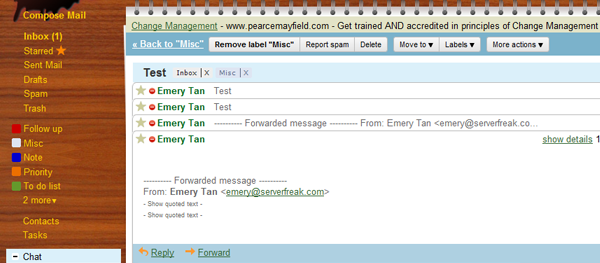 Conversations are “threaded”
Conversations are “threaded”
The other benefit of Gmail over the traditional webmail is that conversations are “threaded”. Emails with the same or related subject lines are grouped together in a thread so you can see all the messages sent and received on a topic in one place (instead of clicking “Next” over and over again to check emails). When a new message is received, the entire thread is bumped to the top of your inbox (refer to picture below [1]). Now, checking mail is no more a hassle!
Referring to [2], Gmail has a “Search Mail” function which allows you to find a specific email (even the very old ones) efficiently. The keyword can be the information or the person involved in the email conversations. To ease the process of finding and reading emails, you can even “Label” your emails in different categories: Follow Up, Note, To Do List, etc. [3]
Gmail also has a chat feature built right into the interface that allows easy communication between you and employees or among different work teams. Chat history are also stored in Gmail so that you can search and refer to them later. How to find them? Just type the keyword or the person and “Search Mail”.
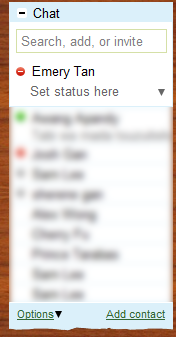
Chat Feature of Gmail
Not only that, Gmail is “smart” too. Frequently, we send emails with attachment, and yet we tend to forgot to attach the attachment! Gmail has this feature Forgotten Attachment Detector which will notify you if you’ve mentioned an attachment in an email, but forgotten to add one.
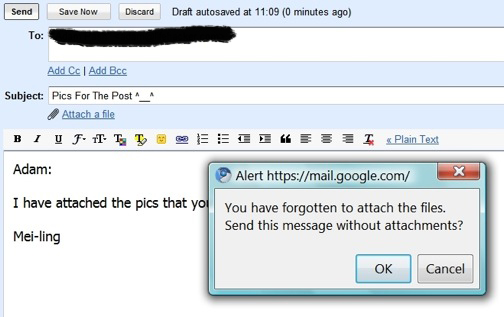
Forgotten Attachment Detector
Oops….have just sent a wrong email to a wrong person? Undo Send gives you a few seconds after sending a message to click “undo” in case you forgot something, or sent it to the wrong party by mistake!
![]()
One more feature which I personally like about is that…you can change the theme for your Gmail. Some of the themes are even dynamic – its colours will change according to the time!
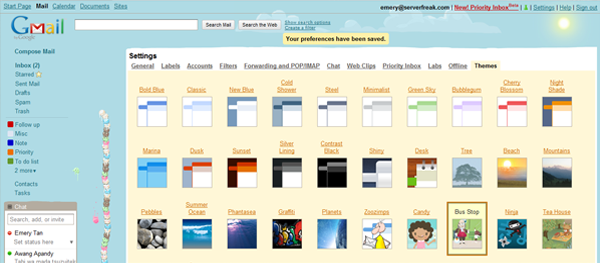 Themes
Themes
Google Docs
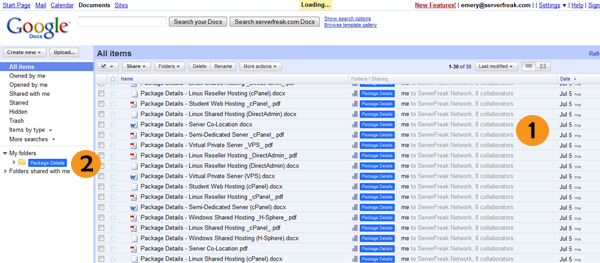 Screenshot of Google Docs
Screenshot of Google Docs
Google Docs is a web-based suite for word processing, presentation building (similar to PowerPoint), spreadsheets, and web forms. All the work is done in a web browser, and all the data is saved in the cloud.
Initially, I find it (the software) a bit slow especially when I try to edit and save the documents. Since all the work is done in the web browser, it is not as stable as Microsoft Office.
However, a good side of Google Docs is that you can now share and collaborate any documents with your employees (refer to picture above [1]). You can also set permissions for specific users to view and edit documents. You can also grant permission for those outside your office network to view and edit documents, which can be especially useful for sharing information and presentations with clients or colleagues. In terms of collaboration, multiple users are allowed to simultaneously view and edit documents. Each user is marked with a specific colour; by looking at the colour, you can actually know that who is editing which part of the document.
Referring to [2], it is recommended that you to create several folders to categorize your documents, in order to keep your work organized. Otherwise, your Google Docs dashboard might get a little messy (just like mine).
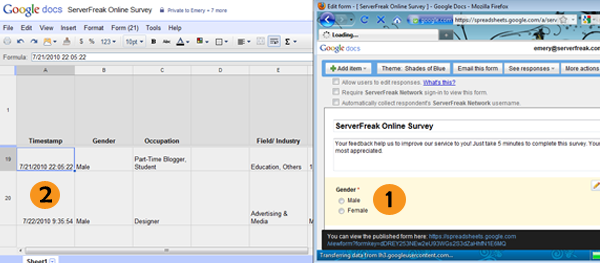 Creating own survey form using Google Docs
Creating own survey form using Google Docs
Did you know? You can create your own survey form by using Google Docs. You can set your own questions [1], and when anyone replies to your survey form, his/her answer will appear in a new spreadsheet [2]. You can compile their answers or even do some statistical analysis if you want to.
Calendar
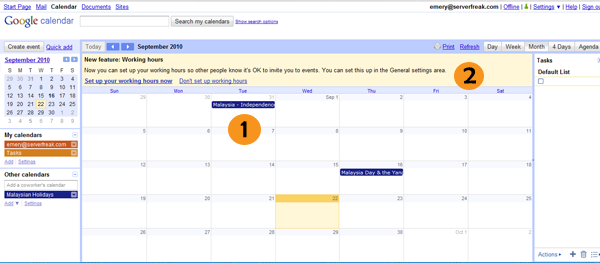 Screenshot of Google Calendar
Screenshot of Google Calendar
Google Calendar provides an efficient and intuitive way to keep appointments and events synced across your entire business. With calendar sharing and permissions (similar to those in Docs), you can add other employees’ calendars to your own, and vice versa, in order to see and manage the big picture of your team’s time. You and your multiple employees can coordinate meetings, calls, or appointments without scheduling conflicts.
In addition, if you realise, Google Calendar has actually marked all the public holidays in your calendar to remind you should take a break and it’s time to spend time with your family (refer to picture above [1]).
The Calendar app can also be used to create events through Gmail. The new feature is that you can set up your working hours so that other people will know your time availability before they invite you to events [2]. By adding your employees’ email addresses to an event, they will receive an invitation to respond. Responding ‘yes’ automatically adds shared event to your calendar that each invitee can view and add notes to. It’s a smart way to coordinate meetings and keep everyone in the loop.
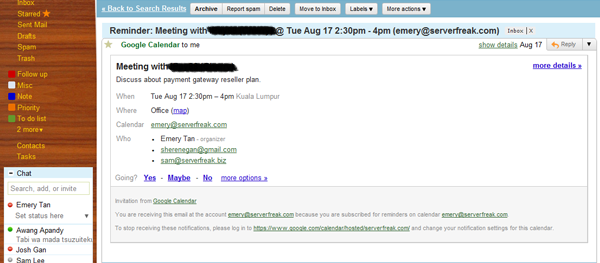 Invitation to an Event
Invitation to an Event
This article originally appeared on the American Express OPEN Forum, re-posted by Matt Silverman and summarized by WOW.

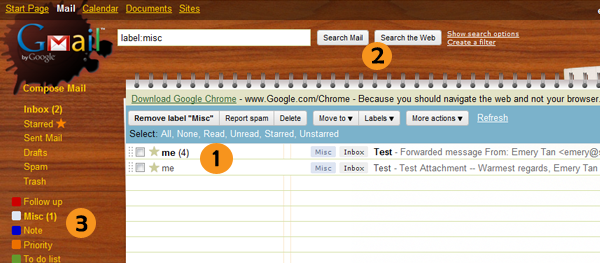
Hand-picked related articles
Ways to Improve Your Site’s Ranking (SEO)
Use these actionable tips to take your SEO to the next level and send your website ranking up to the top of the search engine rankings. Gain more visibility, drive organic traffic, and set your…
Benefits Of SEO
Whether it's a new business or growing one, just think of your business popping up on the first page when…
Who Should Use Shared Hosting
If you fall into any of the categories below, shared server hosting might be suitable for you: 1. Small Businesses…
ServerFreak is ISO 27001:2022 certified
Here are 5 great reasons to cheer Firstly, let us tell you about the cert. ISO 27001:2022 is the world’s…