9. HOW TO: See Your Status Update Stats
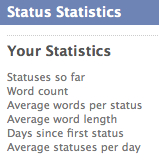
Have you ever wondered how many times you have updated your status on Facebook? The Facebook app Status Statistics, can tell you this and more.
This app analyzes your updates and gives you the details of the average word count, the average word length, the number of statuses per day, etc. You might not find the information useful, but at least, it tells how or how not “lengthy” you are when updating status. What’s more is that it generates a graph that shows you what time of day or what days of the week you normally update.
Old statuses are also searchable via the app, without having to scroll back through your history.
10. HOW TO: Play a Trick On Your Friends in Your Status Update
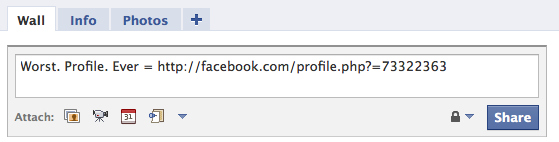
I personally find this is the coolest trick on Facebook.
This clever link “http://facebook.com/profile.php?=73322363” looks like it could be a URL for anyone’s Facebook profile, but actually it takes anyone logged into Facebook to their own profile page.
If you try it out, be sure to remove the link preview (thumbnail) that Facebook automatically add. Have fun, and don’t be too mean…
11. HOW TO: Add Emoticon Animation in Your Status Update
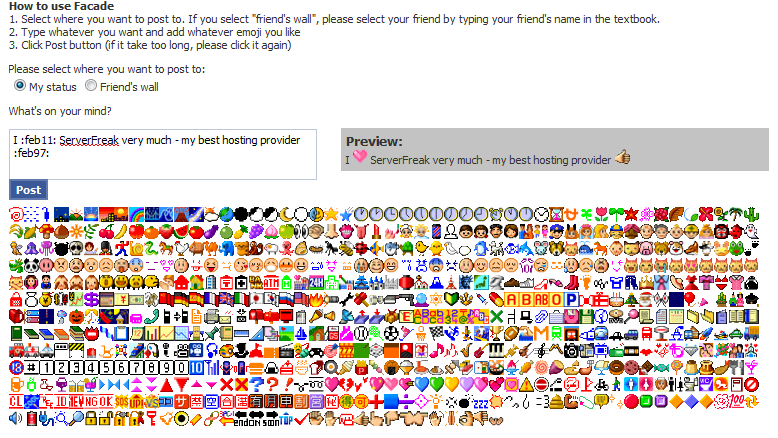
Yes, you can now add a emoticon with animation in your status update!
I just discovered this application from one of our clients. Credit to her!
This application is called Facade. Simply “Go to Application” and update your status there. See the example above?
Have fun with us, have fun with Facebook!
Thanks to Amy-Mae Elliott.

Hand-picked related articles
Ways to Improve Your Site’s Ranking (SEO)
Use these actionable tips to take your SEO to the next level and send your website ranking up to the top of the search engine rankings. Gain more visibility, drive organic traffic, and set your…
Benefits Of SEO
Whether it's a new business or growing one, just think of your business popping up on the first page when…
Who Should Use Shared Hosting
If you fall into any of the categories below, shared server hosting might be suitable for you: 1. Small Businesses…
ServerFreak is ISO 27001:2022 certified
Here are 5 great reasons to cheer Firstly, let us tell you about the cert. ISO 27001:2022 is the world’s…