5. HOW TO: Add Symbols to Your Facebook Status

It is common when we type “:)” in any of chatting applications (i.e. Windows Live Messenger, Yahoo! Messenger, etc.), the text will transform into a smiley yellow face. However, Facebook does not work that way! In fact, the only symbol you can create in a Facebook status update through the shortcut keys is a ♥, by typing “<3.”
How to add a symbol then? Back to basic, just copy and paste some universal symbols (click this link) into the box, as you can see in the example above.
PC users (strictly PC, unless you have a numerical keypad for your laptop) can also access some symbols by hitting “Alt” + various number combinations (on a numerical keypad).
6. HOW TO: Turn Your Status Updates Into a Word Cloud
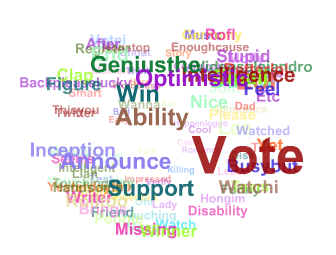
There is a really fun way to visualize anyone’s status updates (even an entire country’s) as a word cloud. The Status Analyzer 3D application will look at what it is you have been chatting about lately and generate a list, and then a pretty, colorful, animated cloud as pictured above.
You can share the results with others on the social networking site by posting it to your friend’s wall or by adding it to your profile.
P/s: Please forgive me if you see any “improper” words or languages in the image above. This image is taken randomly.
Thanks again to Amy-Mae Elliott.

Hand-picked related articles
Spam Prevention For Your Email
Spam e-mail messages can fill your inbox, put your security at risk, and generally do not save time. Below you…
Common Myths About Domain Name
There are certain misconceptions which need to be cleared up to avoid business owners and website developers being misled when…
Tips For Picking The Best Domain Name
Selecting the correct domain name is crucial for building a good online visibility. Your domain represents: Here are five tips…
Domain Name Trends: What’s Hot in 2024?
Choosing a domain name is important but can sometimes be confusing. If you are looking for a suitable name for…