Thank you for subscribing to our core web vitals mailing list.
A better hosting environment can save a lot of your time especially in website speed and website security. Our latest wordpress hosting use Bitninja Server Security, protect against Ddos, malware, script injection and brute force. Our clients never have to submit a support ticket for years.
Our litespeed cache plugin setting
Instructions
- Click on litespeed cache / toolbox
- Then choose the import / export tab
- Choose file and click import. Once imported, litespeed will automatically purge
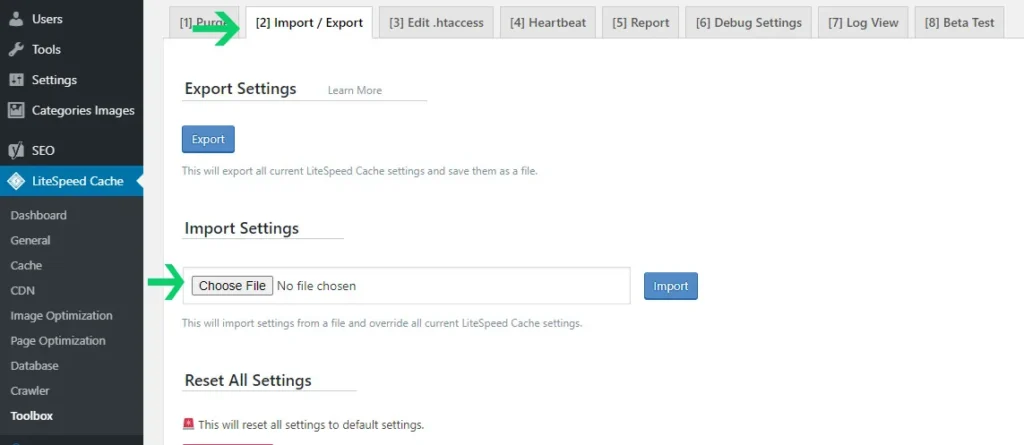
Remark: Our setting proven work on well known plugins but if your site break after import, please turn CSS Minify or CSS Combine off. Do the same with JS Minify or JS Combine. Install query monitor plugin to check which scripts causing the issue.
Our wp rocket plugin setting
Instructions
- Rename the download file to wp-rocket-settings-2021-03-04-6040bf412741e
- Click on setting / wp rocket
- Then click tools
- Choose file and click import
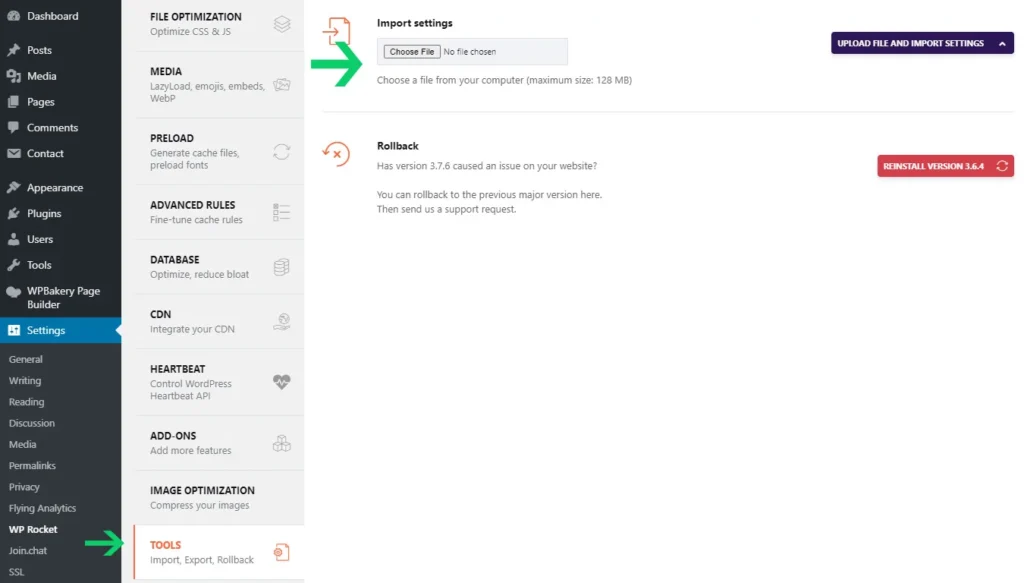
Remark: If your site break, please go to file optimization tab, untick Minify Javascript files and combine Javascript files. Do the same with minify CSS and combine CSS

Hand-picked related articles
Ways to Improve Your Site’s Ranking (SEO)
Use these actionable tips to take your SEO to the next level and send your website ranking up to the top of the search engine rankings. Gain more visibility, drive organic traffic, and set your…
Benefits Of SEO
Whether it's a new business or growing one, just think of your business popping up on the first page when…
Who Should Use Shared Hosting
If you fall into any of the categories below, shared server hosting might be suitable for you: 1. Small Businesses…
ServerFreak is ISO 27001:2022 certified
Here are 5 great reasons to cheer Firstly, let us tell you about the cert. ISO 27001:2022 is the world’s…