Hi Readers!
2017 brought a number of changes to Google’s online security policy as they are working towards enforcing a secure internet.
Cyber hackers can easily encrypt information from user’s web browser to the web page’s server if not protected. Thus, Secure Socket Layer has been introduced to ensures users can browse and enter their private information without it being compromised.
Related post: Why you need SSL, Google Chrome to label Sensitive HTTP pages as “Not Secure”
Website owners especially websites that collect credit card information and password have been warned to apply Secure Socket layer to their site since September 2016, starting in January, Google started labeling some HTTP website as non-secure. Website owners may risk a lose search ranking and organic traffic as Google announced in 2014, this HTTP will be part of their ranking signal other than to gain user trust and security. There are steps that need to be taken to avoid losing search traffic and ranking. Here are Google’s recommendation on Site moves with URL changes
Coming this October, Google Chrome will explicitly label any HTTP web page containing a text input field (such as a search bar) as not “Not Secure”. Consumers will see a “Not Secure” warning and icon in the address bar when unsecured (HTTP) web pages that collect data load. Consumers will also see a “Not Secure” warning on any web page they browse to in incognito mode.
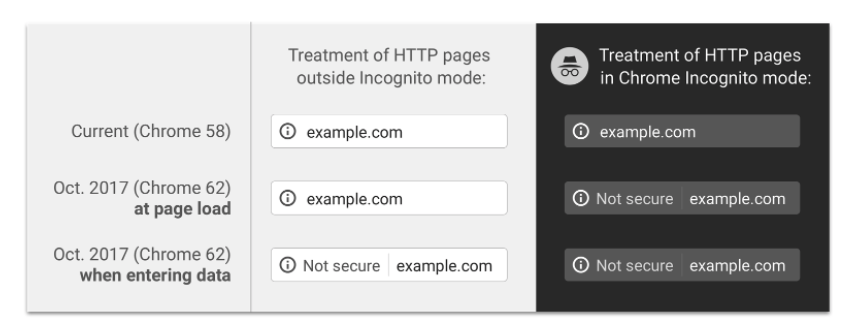
How Can You Tell If You Have an SSL Certificate Installed?

We highly recommend you take action and obtain an SSL certificate for your website before Chrome 62 roll-out this October.
Pre-Sales FAQ
1) I want to start a website with SSL. Which package should I subscribe?
Semi pro and above. Our hosting package here shared hosting
2) If I have SSL cert, can ServerFreak help us install this cert? How much will you charge?
Yes, do provide us the SSL cert and we will help install for you. RM 95.00 is charged for setup fees.
3) I want to install SSL to my sub- domains too. Which SSL package should I subscribe?
Positive SSL Wildcard Rm550/year exclude GST + RM 95.00 Setup Fees exclude GST
– 1 Domain with Subdomain
4) Should I install SSL with ‘www’ or without ‘www’?
The SSL certificate can be installed in either ‘www’ or without ‘www’. If you install the cert in ‘www’, your site visitors will see invalid cert message when they try to visit https://abc.com because the certificate must match the address they visit.
5) I have a website with ServerFreak, but my website still appears to HTTP, what should I do?
Let us know your domain name and we help check for you. If you are currently on Basic and Value package, we would highly recommend you to upgrade Semi-Pro package and above comes with Free Unlimited SSL.
6) What is the difference between Free SSL in Semi-Pro and Postive SSL ?
The difference is Free SSL in Semi Pro is auto- updated every 3 months and do not have a warranty. Positive SSL comes with $10,000 Warranty and updated every 1 year.
7) I have purchased your SSL and has been install. How to verify this SSL?

Hand-picked related articles
Ways to Improve Your Site’s Ranking (SEO)
Use these actionable tips to take your SEO to the next level and send your website ranking up to the top of the search engine rankings. Gain more visibility, drive organic traffic, and set your…
Benefits Of SEO
Whether it's a new business or growing one, just think of your business popping up on the first page when…
Who Should Use Shared Hosting
If you fall into any of the categories below, shared server hosting might be suitable for you: 1. Small Businesses…
ServerFreak is ISO 27001:2022 certified
Here are 5 great reasons to cheer Firstly, let us tell you about the cert. ISO 27001:2022 is the world’s…