When you are brand new in website creation there’s tons of information to sort through and this can get yourself feeling a bit overwhelming indeed. In fact, you might stumble across a group of acronyms, technical jargons and phrases that are literally unheard of before. If you are not an expert in coding, you might be wondering things like “How much of this technical stuff do I really need to know anyway?”, “Is this worth the headache?”, “Is there any plugins or apps that can perform the function that I needed for my website?”, “Can’t I just inform my web hosting provider to fix it for me if the same problem arise again?” and many more.
If you do not possess web development skills or coding knowledge required to build a website, you are still able to build a decent website by leveraging the advances in technology these days. Although you don’t necessarily need an in-depth technical knowledge or “know-how”, there are still a few technical matters that you need to get familiar with when it comes to creating and maintaining a website. Below are ten technical things non-technical people will want to know more about as they build and maintain their websites.
- Where Your Domain is Hosted and The Type of Hosting You Need
You should know exactly where your domain will be hosted and what types of servers you will need to access it before you finally select a hosting provider for your domain. In the current market, there are 4 hosting options available for your domain: Shared server, Virtual Private Server (VPS), Cloud server and Dedicated server. Always ensure you understand each type of hosting in depth first before making a final decision on choosing a hosting provider. If you are unsure which hosting plan suits your requirement, always contact the potential web hosting provider beforehand to learn more about the different kinds of hosting options available, and which option is best for your website.
Here are some of the common questions that will be asked by your web hosting provider when you try to contact them. So, please get ready with your answers before calling them.
- Your budget and bandwidth requirement
- The business needs and goals you’re trying to achieve
- How much traffic your site will generate
- What type of content you need to create and access
- Content Management System Elements and Navigation
Once you have get past the 1st phase above, you need to know whether you are going to design the website by using a website builder or leveraging the power of Content Manageent System (CMS) such as WordPress or Drupal. With CMS, you will want to know what types of content files and folders it supports, how you can administer user access and roles, how much storage space you can use, if and what you can customize, where you can navigate to different parts of your site, etc.
In addition, you need to grasp the basic understanding on how to navigate through the control panel in your CMS and identify which plugins you can access and manage, as well as how you will be able to update and assign permissions to all your website data and files. You’ll need to know how to assign who can read, write, and execute different files on the backend of your website. Otherwise, your website’s security may be at risk. So, you’ll need to know more about FTP (File Transfer Protocol) and what it means. For this purpose, you can always perform a Google Search on what is a FTP or finding Youtube videos on “FTP Explained”. Alternatively if you want to make things simplified, try ServerFreak’s WordPress Hosting today and let their technical team support to handle the above tasks on your behalf without you going through the hassle of fixing these list of items.
- Simple Structure of a Web Page
Even if you are not building a website from scratch, you still need to understand what is considered a basic structure of a webpage and where they appear on a webpage in its source code. Below is the list of basic terms that you need to know regarding a webpage structure:
- Header
- Navigation bar
- Main content
- Section
- Article
- Body
- Side bar
- Footer
In addition to webpage structure, you also need to know what is “Duplicate Content” and understand the basics of URL parameters and semantic URLs. This is very important if you wish to have your website continue to rank higher in search results in search engines. Learn more about the technical things you need to know about URLs by reading this piece published by Mozilla.
- Basics of HTML Code
Hyper Text Markup Language (HTML) is the standard markup language for creating web pages and web applications. You are required to know some of the basics of HTML even though you probably don’t need to write HTML code from scratch. The advantage of knowing HTML basics is that it will help you identify and fix both large and minor issues on your website. For instance, when you’re writing website content, you’ll want to verify your HTML code if it’s not appearing accurately.
For basic understanding, here are some HTML tags or attributes you need to know:
“h1” “h2” “h3” “h4” for header text
“p” to start a new paragraph of text
“br” to include a line break between paragraphs
“strong” for bolded text
“em” for italicized text
“u” for underlined text
“ol” for ordered lists
“ul” for unordered or bullet-point lists
“li” for line items in lists
“a” tags for hyperlinks
“img src=” tags for images
If you wish to learn more about HTML, you can always refer to good reference site such as W3 Schools
- What CSS and JavaScript Are and What They Do
HTML code usually works in tandem with CSS (Cascading Style Sheets) code and Java Script. While the HTML code defines the structure for the website, the CSS code controls the website layout and presentation while Java Script programs the behavior of the webpages.
Even if you have zero knowledge on how to write in each code, you should know why they’re used on websites and where you can find the code on your particular website. Java Script allows your website to be more interactive, and CSS makes it so things don’t just appear in black and white text and boring boxes on your website.
To learn more about what each type of code does, you can read up W3 Schools resources on CSS and Java Script
- Technical SEO for Content
You might have heard of On-Page and Off-Page SEO. But what is a Technical SEO?
Technical SEO is essentially defined as how well the search engine spiders can crawl your website and index your content.
Technical SEO needs to be optimised to make the necessary foundation that provides your content and links with the best possible marketing environment so you can shine in the search engine results without any obstacles. For this purpose, you need to ensure your website pages are optimised for search engines and especially mobile devices. It is important to know the following key On-Page SEO components are located on your website and how you can update and edit them:
Title tags
Meta descriptions
Image alt tags
Canonical tags
Internal links and anchor text
For more in-depth details, kindly visit Kissmetric’s blog post to learn more.
- Redirects and Status Codes for Website Pages
Here are some of the basic status codes that will inform you whether your URLS are working and loading properly for your site visitors. You might have encountered some of these codes before for instance, Error 404.
200: Page loads just fine.
301: Page is being redirected to a new URL permanently.
302: Page is being redirected to a new URL temporarily.
404: This page doesn’t exist and is not able to load.
- What Plugins Are and How to Install Them
“A plugin is a piece of software containing a group of functions that can be added to a WordPress website. They can extend functionality or add new features to your WordPress websites. WordPress plugins are written in the PHP programming language and integrate seamlessly with WordPress.” (quote from WP Beginner)
The use of plugins offer all kinds of customisation to your website, but you should know exactly how they work first, or you could risk the functionality or security of your entire website. The plugins can be installed directly from your CMS Dashboard.
Before you install any plugins, make it compulsory to understand what a plugin is exactly supposed to do, what it’s compatible with, and how to properly install or uninstall it.
- Tools You Can Use to Test and Optimize Your Website
There are a considerable number of tools on the internet that help your website run more efficiently and securely on the backend. Along with plugins, you’ll also want to utilize various tools that crawl your website automatically or offer important analytics on technical things like:
- How fast your web pages load
- User history and behavior
- Keywords and information on your technical SEO components
- Broken links
- Security vulnerabilities
For a start, you sign up for Google Webmaster Tools in order to gain a basic understanding on how these tools work and what to look for when using them. Most often these tools are easy to use even for a novice and they help to provide detailed real time information on how your website is performing technically.
- How to Keep Your Website Safe and Well-Maintained
Website maintenance is important to any businesses, regardless of size. Once you get your website up and running, you will need to learn why your website need to install a SSL certificate, and how to prevent things like SQL injections and cross-cite scripting. You will also need to know how to schedule routine backups for your website and know where your backed-up files are stored. Getting yourself prepared can help you minimize the impact if you already have a data breach response plan ready. Always remember that proper website maintenance will help to maintain the value of the website over time.
In conclusion, you are capable of building a functional website even if you are not very technical. However, you still need to know at least some of the things mentioned above first. By understanding the key points listed in this article, you will be in a better position and well equipped than those non-technical people who are dealing with website creation and maintenance for the first time.
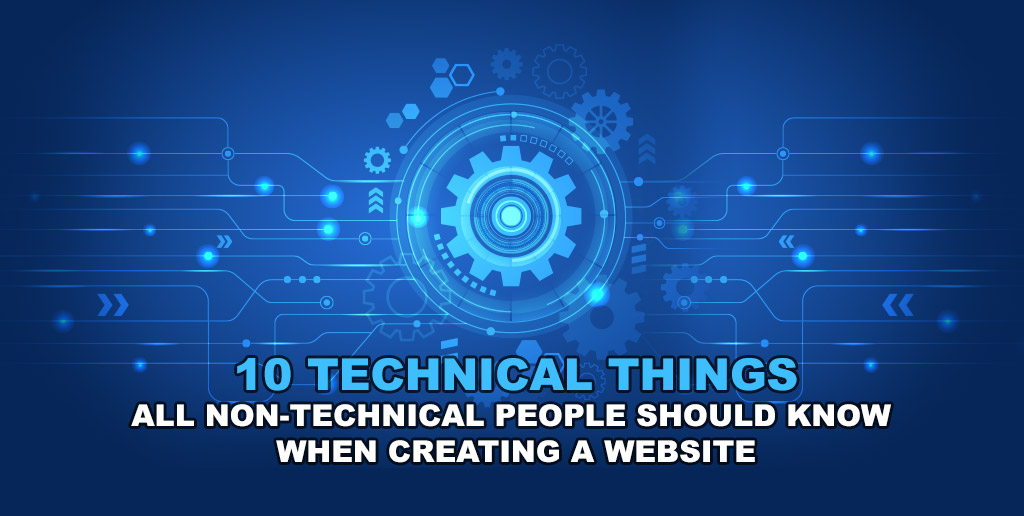
Hand-picked related articles
Ways to Improve Your Site’s Ranking (SEO)
Use these actionable tips to take your SEO to the next level and send your website ranking up to the top of the search engine rankings. Gain more visibility, drive organic traffic, and set your…
Benefits Of SEO
Whether it's a new business or growing one, just think of your business popping up on the first page when…
Who Should Use Shared Hosting
If you fall into any of the categories below, shared server hosting might be suitable for you: 1. Small Businesses…
ServerFreak is ISO 27001:2022 certified
Here are 5 great reasons to cheer Firstly, let us tell you about the cert. ISO 27001:2022 is the world’s…